Scenario – Reading E-books
Electronic readers provide students access to an enormous library of free and electronic books, periodicals, and newspapers that can be directly read on an iPod. Although the use of e-books is already growing, there is expected to be a substantial impact when the iPad and other touch screen tablets reach the market in early spring. All students benefit from reading electronic materials on mobile devices and avoiding having to lug around heavy books. iPod e-readers such as Stanza provide a number of benefits for students with assistive needs. Although the screen is small, students with visual disabilities can change the font, color, background, margins and brightness of the screen to improve visibility. In addition students prefer to read books on an iPod rather than drawing attention to a special-purpose device.
Software: Stanza Desktop for Windows or Mac; Stanza App for iPhone
Hardware: iPod Touch; Wi-Fi access required
Process
- Download the free Stanza iPod app.
- Run the Stanza iPhone app and use Catalog to Get Books or Downloads to download books in ePub/eReader format from a URL (e.g. http://www.epubbooks.com/book/312/hugo-hunchback-of-notre-dame.epub)
- Download the desktop app from http://www.lexcycle.com/stanza and open a PDF, text, HTML, or Word document. Choose Tools > Enable Sharing and choose Shared then Books on your computer to download the open document.
- Choose Catalog to open your downloaded and converted e-books ready for online reading! In Stanza there options to annotate text, look up word definitions, and customize the fonts, color, layout, and brightness of the text.
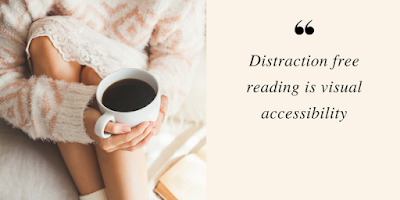


Wow, I’m thrilled to see how e-book readers have revolutionized access to information, which will be incredibly beneficial for students. As a student myself who studies online, I find great value in services like the one that provides Online Computer Science Class help. It has been very helpful for me.
ReplyDeleteJust like diving into an ebook, I turn to experts when I need help with online class to make my studies smooth and stress-free.
ReplyDelete