- Copying all the tweets from Gardner's Twitter page during the time period of the conference
- Pasting the results into Word and applying a find-replace to surround #lilly09 with tab characters
- Copying and pasting the Word text into Excel for quick column manipulation, including sorting and removing the conference hashtag and unrelated tweets
- Copying the text-only results into Wordle and creating the final word cloud, which is posted on Gardner's blog post: Extreme Tweeting Yields Wordle: More on Lilly 2009
The algorithm was relatively straightforward but there were too many steps to generate the final results. Hopefully tools such as Wordle and Tweet Cloud will evolve by providing options to generate word clouds from filtered tweets using search terms such as hashtags.
I applied a similar technique to create a word cloud of the December 16 Edchat session on assessment and sent this tweet: "http://twitpic.com/ttvn2 - Wordle of Formative and Summative Assessments transcript #edchat". Almost immediately a response tweet correctly pointed out that the Wordle missed the conversation (and follow-up reflections such as Greg Thompson Thoughts on Assessment: A Conversation). A quick look at the cloud shows RT as the "word" most often used and a LOT of @user replies. There were approximately 1068 replies and 699 retweets in the session's 1181 tweets - that is indeed conversation!

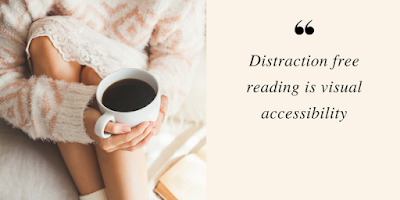


No comments:
Post a Comment