iPod touch sales skyrocketed the last quarter of 2009, far surpassing the iPhone in sales towards the end of the year. Except for the iPhone's built-in camera and the obvious advantage that it is a cell phone (and therefore always connected to a network), an iPod touch 2G or 3G connected to a Wi-Fi network and equipped with an optional microphone is closely functional to its more expensive cousin.
There are a number of iPod touch microphones available, varying in quality and price - some up to $40 each. I have tried these low-cost mics with good success.
- For under $2.00 price on Amazon the Mini Capsule Microphone is of surprisingly high quality, although its really small and easy to misplace. Buy more than one.
- The $8.00 Headset Adapter + Microphone includes a 30" cable and clip-on mic that claims to work with the 1G iPod Touch in addition to the newer 2G-3G models. Plug in a stereo headset and you have a hands-free speaking and listening device - really handy when carrying on phone conversations with Skype.
Additionally, strategies and features that allow off-line reading and browsing of documents that typically require a network connection. And let's not forget that iPod touch users do not have to pay a monthly $100 wireless carrier fee.

Dragon Dictation - Converts what you speak into surprisingly accurate text. You will need a microphone for your iPod Touch of course. The process is simple: press Tap and dictate and start speaking - slowly and distinctly with minimal background noise works best. After 30 seconds Dragon Dictation will process your speech through online servers and display the converted text on your iPod screen, which you can either edit, copy, or e-mail. Although a bit cumbersome you can speak in segments of 30 seconds, appending your text each time so you can dictate for longer periods of time. Although the app is free for now, there is bound to be a paid version with more features.

Dragon Search - Processes search results based spoken text with impressive accuracy, although certainly not perfect. As with Dragon Dictate you will need a microphone for your iPod. The process is simple: press Tap and Speak and say your search phrase distinctly with minimal background noise for the best results. Press the Done button and your phrase will be searched by Google, Wikipedia, YouTube, iTunes, and Twitter. For example, I spoke "Marcellus Shale" and Dragon Search found my tweet sent only minutes before - amazing.
You can edit spoken text in the search box if Dragon Search does not interpret the search phrase as you expect. For instant answers dictate terms according to Google Search features http://www.google.com/intl/en/help/features.html, although the results are mixed depending on phrase syntax. For example say "72 inches in centimeters" or "2 tablespoons in ounces" triggers Google Calculator, which immediately calculates the results. However Google Calculator does not recognize terms such as "square root of 987", although other web sites such as WikiAnswers will provide the answer once you open the page.

Voice Memos – Apple provided this app as part of iPod Software Update version 3.0, which requires a 2nd or 3rd Generation iPod and a microphone with a 3-ring 3.5mm connector. Voice Memos allows recording, trimming, saving as a voice memo, and sharing as an e-mail MPEG-4 (.m4a) audio attachment.
 Urbanspoon - Look up area restaurants based on location, type of food, and cost. Selection of restaurants is better than most apps and includes reviews, maps, pricing, and time of day menu offerings. Although Urbanspoon is most effective when searching ethnic cuisines in college communities or larger cities. If you sign up for an Urbanspoon account you can add restaurants and reviews.
Urbanspoon - Look up area restaurants based on location, type of food, and cost. Selection of restaurants is better than most apps and includes reviews, maps, pricing, and time of day menu offerings. Although Urbanspoon is most effective when searching ethnic cuisines in college communities or larger cities. If you sign up for an Urbanspoon account you can add restaurants and reviews. Skype – Assuming that you have a Skype account you can use the iPod touch with an external microphone to talk to other Skype users. Although a microphone inserted in the iPod's audio port shuts off the internal speaker, Skype's Speaker button allows you to re-enable the speaker, which obviously is required for two-way voice communication! If you use the "Headset hands free 3.5mm adapter + microphone for Apple iPod Touch" with headphones, then you can communicate hands-free because the adapter includes audio pass-through. The adapter is currently available on Amazon for $7.00.
Skype – Assuming that you have a Skype account you can use the iPod touch with an external microphone to talk to other Skype users. Although a microphone inserted in the iPod's audio port shuts off the internal speaker, Skype's Speaker button allows you to re-enable the speaker, which obviously is required for two-way voice communication! If you use the "Headset hands free 3.5mm adapter + microphone for Apple iPod Touch" with headphones, then you can communicate hands-free because the adapter includes audio pass-through. The adapter is currently available on Amazon for $7.00.  USAToday Reader. USAToday Reader is specially designed browser that allows you to easily read the latest in USA News, Sports, Money, Technology, Life, and Travel. When you open each category Reader, the information is updated locally on your iPod. You can then take these stories with you to read off-line - simply ignore any not-connected error and continue reading.
USAToday Reader. USAToday Reader is specially designed browser that allows you to easily read the latest in USA News, Sports, Money, Technology, Life, and Travel. When you open each category Reader, the information is updated locally on your iPod. You can then take these stories with you to read off-line - simply ignore any not-connected error and continue reading. Stanza - An electronic reader that has access to a library of more than 100,000 free and commercial book, periodicals, and newspapers that you can read directly on your iPod. Using the Windows or Mac desktop application you can convert PDF, Word, and HTML text into eReader format and share the document with your iPod. The Stanza app allows you customize the fonts, color, layout, and brightness of your books for a decent reading experience on a small screen. You can search, bookmark, and organize your books by category for quick retrieval.
Stanza - An electronic reader that has access to a library of more than 100,000 free and commercial book, periodicals, and newspapers that you can read directly on your iPod. Using the Windows or Mac desktop application you can convert PDF, Word, and HTML text into eReader format and share the document with your iPod. The Stanza app allows you customize the fonts, color, layout, and brightness of your books for a decent reading experience on a small screen. You can search, bookmark, and organize your books by category for quick retrieval.
Phone Flicks If you have a NetFlix account, then you can manage your NetFlix DVD and Instant queues, view Recent activity such as when your next DVD's will ship, Recommended movies based on your viewing and rating preferences, and reviews that you may have added. A handy tool to build your queue on the fly!

Photoshop.com Mobile. Open iPod photos into Photoshop Mobile with this simple and easy-to-use app. You can crop, adjust hue, exposure, and saturation, apply a number of effects, and undo-redo changes. The edited photo can be saved to your iPod's Save Photos Library or uploaded to an account space on Photoshop.com.


Epicurious – This beautifully designed app allows you to search and browse by category through 25,000 professionally tested and reviewed recipes. Reviews are useful because they not only rate the recipe but provide useful suggestions for improvement. You can mark favorite recipes for easy retrieval and add ingredients to a shopping list. I can't wait to try out the apple crisp recipe with dried cranberries!





NPR News – The recently recently NPR News app allows you to browse the latest news in text format, many of which are recorded from recent radio broadcast, and share them through e-mail, Facebook, or Twitter. At any time you can search through NPR radio stations by region and play them live if marked on air. Stations also provide a recent archive of recent on demand local performances. Browse through selected NPR Programs by such as All Things Considered and play recent broadcasts or subscribe to the iTunes podcast.

Flixster - Search for box office flicks, movies on DVD, and upcoming films that are still in production. The movies are rated and include a QuickTime video trailer, PG rating, length, and theatre show times in your area. Flixster is well-designed and integrates nicely with other apps. For example, movies are released as DVD's you can rent or purchase them from iTunes or add the DVD automatically to your NetFlix queue.

Mint - Sign up for an account on Mint.com and connect to your online banking, investment, loans and credit card accounts for a quick check of recent transactions and balances. You authenticate through secure login credentials and then establish read-only access to transactions - money cannot be moved or transferred. Mint provides optional online money-management tools and options to send alerts based on transactions and status such as an account that is running low.

Evernote If you have not already done so create a free Evernote.com account and download the Windows or Mac desktop application. (The web browser works well enough when the full application is not available.) Use Evernote to create notebooks of just about anything digital that you can imagine: images, audio uploads, PDF's, web clippings, and of course your text formatted notes. The Evernote apps allows you to access your notes online and add text, voice notes, and images from your iPod Photo library.


Who is Hot - With this app I can quickly look up friends and family and determine how far away they live and what the current weather is. It's January and at over 2,300 miles away my son is enjoying California weather that is 70 degrees warmer that where I am at! Maybe I don't like this app after all.
 Pandora - Most likely you have an Internet radio account such as Pandora so this app will be familiar to you. You can browse through current stations, create new stations, and bookmark your favorites.
Pandora - Most likely you have an Internet radio account such as Pandora so this app will be familiar to you. You can browse through current stations, create new stations, and bookmark your favorites.
 Dictionary accesses the Random House Unabridged Dictionary online providing basic definitions with sentence example and word origin. The audio pronunciation tool is embedded in the definition and plays in the background while you read. Dictionary includes a Thesaurus and the Word of the Day.
Dictionary accesses the Random House Unabridged Dictionary online providing basic definitions with sentence example and word origin. The audio pronunciation tool is embedded in the definition and plays in the background while you read. Dictionary includes a Thesaurus and the Word of the Day.

 Pandora - Most likely you have an Internet radio account such as Pandora so this app will be familiar to you. You can browse through current stations, create new stations, and bookmark your favorites.
Pandora - Most likely you have an Internet radio account such as Pandora so this app will be familiar to you. You can browse through current stations, create new stations, and bookmark your favorites. Dictionary accesses the Random House Unabridged Dictionary online providing basic definitions with sentence example and word origin. The audio pronunciation tool is embedded in the definition and plays in the background while you read. Dictionary includes a Thesaurus and the Word of the Day.
Dictionary accesses the Random House Unabridged Dictionary online providing basic definitions with sentence example and word origin. The audio pronunciation tool is embedded in the definition and plays in the background while you read. Dictionary includes a Thesaurus and the Word of the Day. Google Mobile App for iPhone – Blue icon with small g – This gives you

access to all of your Google apps such as Mail (although the ActiveSync for Gmail is more efficient for mail and calendar), Google Apps, Google Reader, and Latitude (http://www.google.com/latitude/intro.html).


DropBox – Go to http://dropbox.com and create an account. Install the software on your PC or Mac and place documents that you want to sync to your server account (2GB) into the Dropbox folder. When you edit a file locally it syncs to the server. If you install DB on another personal computer, then it will sync from server to the DropBox folder on that computer. Use the App to read your files off the server. One of my favorite apps! Read these top five uses of Dropbox including copying PDF documents to a special folder (e.g. ebooks) and then marking them as favorites for off-line reading.
 Super Search – You can search items quickly by categories such as IMDb, Google Images, Twitter, Snopes, and WebMD without the fuss of starting up the Safari iPhone browser.
Super Search – You can search items quickly by categories such as IMDb, Google Images, Twitter, Snopes, and WebMD without the fuss of starting up the Safari iPhone browser.
Walk Score – Click the Location icon so the app can map where you your iPhone (anywhere) or iPod Touch (has to be on a WiFi network) is located currently. Click the List tab to get a listing of area businesses. You can a walk score based on density of businesses.
For Twitter folks there are the free Twitterific, Tweetdeck, and Tweetie ($2.99) apps.
 Speak-It! Type or copy and paste text in the "text to say" window and have a synthesized voice speak back to you. You can choose from two American voices (good quality) and two British voices (better quality), increase or lower the volume, and adjust the playback speed. There are a number of application for Speak It! including hands-free listening of online news, playing back text for those who are unable to speak, and assisting auditory learnings with reading text. The app currently cannot upload files nor export spoken text as mp3 files. Speak It! lacks the ability to remember current playback position and does not allow scrolling of recorded spoken text. For long text such as chapters and books, I recommend a solution such as iSpeak It and iTunes.
Speak-It! Type or copy and paste text in the "text to say" window and have a synthesized voice speak back to you. You can choose from two American voices (good quality) and two British voices (better quality), increase or lower the volume, and adjust the playback speed. There are a number of application for Speak It! including hands-free listening of online news, playing back text for those who are unable to speak, and assisting auditory learnings with reading text. The app currently cannot upload files nor export spoken text as mp3 files. Speak It! lacks the ability to remember current playback position and does not allow scrolling of recorded spoken text. For long text such as chapters and books, I recommend a solution such as iSpeak It and iTunes.
 WordRefer – Web app that accesses the http://wordreference.com web site. Excellent resource for translating words between languages (e.g. English, French, Italian, Greek, Spanish, and Japanese), providing many example idiomatic expressions based on the word, and conjugating verbs. Users can also join a Discussion forum to pose questions about word usage in a given language. The app's design is mediocre but still provides an excellent reference and communication tool for language learners.
WordRefer – Web app that accesses the http://wordreference.com web site. Excellent resource for translating words between languages (e.g. English, French, Italian, Greek, Spanish, and Japanese), providing many example idiomatic expressions based on the word, and conjugating verbs. Users can also join a Discussion forum to pose questions about word usage in a given language. The app's design is mediocre but still provides an excellent reference and communication tool for language learners.

Lose-It! Expert will tell you that keeping track of your calories consumed and burned is a useful strategy for losing or controlling your weight. COMPLETE THIS.

DropBox – Go to http://dropbox.com and create an account. Install the software on your PC or Mac and place documents that you want to sync to your server account (2GB) into the Dropbox folder. When you edit a file locally it syncs to the server. If you install DB on another personal computer, then it will sync from server to the DropBox folder on that computer. Use the App to read your files off the server. One of my favorite apps! Read these top five uses of Dropbox including copying PDF documents to a special folder (e.g. ebooks) and then marking them as favorites for off-line reading.
 Super Search – You can search items quickly by categories such as IMDb, Google Images, Twitter, Snopes, and WebMD without the fuss of starting up the Safari iPhone browser.
Super Search – You can search items quickly by categories such as IMDb, Google Images, Twitter, Snopes, and WebMD without the fuss of starting up the Safari iPhone browser.Walk Score – Click the Location icon so the app can map where you your iPhone (anywhere) or iPod Touch (has to be on a WiFi network) is located currently. Click the List tab to get a listing of area businesses. You can a walk score based on density of businesses.

Yelp – Something like Walk Score but slicker and a far larger database. Includes reviews for restaurants and if you have an iPhone can automatically call the number in the business’s contact.Something like Walk Score but slicker and a far larger database. Includes reviews for restaurants and if you have an iPhone can automatically call the number in the business’s contact.
For Twitter folks there are the free Twitterific, Tweetdeck, and Tweetie ($2.99) apps.
 Speak-It! Type or copy and paste text in the "text to say" window and have a synthesized voice speak back to you. You can choose from two American voices (good quality) and two British voices (better quality), increase or lower the volume, and adjust the playback speed. There are a number of application for Speak It! including hands-free listening of online news, playing back text for those who are unable to speak, and assisting auditory learnings with reading text. The app currently cannot upload files nor export spoken text as mp3 files. Speak It! lacks the ability to remember current playback position and does not allow scrolling of recorded spoken text. For long text such as chapters and books, I recommend a solution such as iSpeak It and iTunes.
Speak-It! Type or copy and paste text in the "text to say" window and have a synthesized voice speak back to you. You can choose from two American voices (good quality) and two British voices (better quality), increase or lower the volume, and adjust the playback speed. There are a number of application for Speak It! including hands-free listening of online news, playing back text for those who are unable to speak, and assisting auditory learnings with reading text. The app currently cannot upload files nor export spoken text as mp3 files. Speak It! lacks the ability to remember current playback position and does not allow scrolling of recorded spoken text. For long text such as chapters and books, I recommend a solution such as iSpeak It and iTunes.  WordRefer – Web app that accesses the http://wordreference.com web site. Excellent resource for translating words between languages (e.g. English, French, Italian, Greek, Spanish, and Japanese), providing many example idiomatic expressions based on the word, and conjugating verbs. Users can also join a Discussion forum to pose questions about word usage in a given language. The app's design is mediocre but still provides an excellent reference and communication tool for language learners.
WordRefer – Web app that accesses the http://wordreference.com web site. Excellent resource for translating words between languages (e.g. English, French, Italian, Greek, Spanish, and Japanese), providing many example idiomatic expressions based on the word, and conjugating verbs. Users can also join a Discussion forum to pose questions about word usage in a given language. The app's design is mediocre but still provides an excellent reference and communication tool for language learners.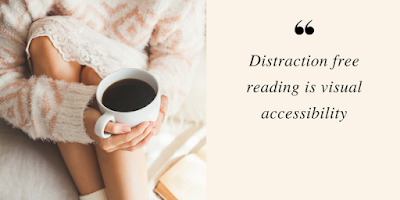


No comments:
Post a Comment