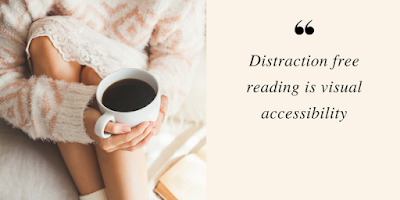You can send your presentation links to the SUNY CIT 2009 Delicious Web site: http://delicious.com/sunycit09, which typically will be published within 24 hours.
1. If you do not have a Delicious account go to http://delicious.com and create one.
If you need assistance, refer to the Guide to Delicious Social Bookmarking
2. Create bookmark(s) related to your presentation. Include a brief description of each bookmark and add tags that describe it. Include a presentation title tag (no spaces allowed but don't go too crazy with the length) - for example Enhancing Audio Podcasts for Online and Mobile Learning: enhancingaudiopodcasts.
3. For your last tag type for:sunycit09 (note the : after for)
4. Click the Save button and your bookmark will be sent to the Delicious sunycit09 Inbox.
5. Repeat the process for each bookmark.
6. The Delicious sunycit09 administrator will add your bookmark(s), which will appear in the site: http://delicious.com/sunycit09