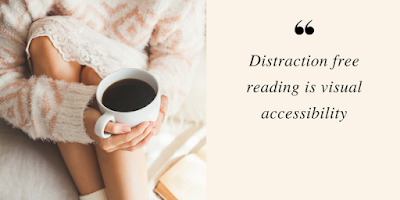ONE SENTENCE SUMMARY
Standards-based instruments with course component checklists are useful for reviewing instructional course design but can not adequately assess instructor experience and student-teacher interaction.
REACTION
The BlendKit Reader Chapter 5: Quality Assurance is a fitting conclusion to an already excellent series of chapters. The chapter presents a balanced view on the merits and limitations of course standards review instruments and encourages a holistic approach as part of the evaluation process.
Caveat emptor - course design rubrics and checklists
Course design rubrics such as UCF’s Blended Course Peer Review form (PDF) and the OSCQR Rubric and Process (page links to a list of excellent resources including rubrics and examples) are important tools for assessing course design. UCF’s rubric is designed for peer review and lists criteria for implementation of a blended course. Peer review can result in engaging and "meaningful dialog about the course and teaching/learning process".
Checklists and rubrics/review forms are especially helpful to faculty who are new to blended or online learning or would like to do more than a simple document transfer from traditional to online. Based on cumulative experiences these tools address most aspects of course design and serve as a reminder to what might be considered for inclusion. They are typically broken down into easily assessed components.
However, as the BlendKit Reader points out there are limitations.
A caveat in using the same standards rubric repeatedly over time:
We all like the ease of copying and pasting to repurpose documents such as revised syllabi but the BlendKitReader points out the danger of repurposing standards-based rubrics without critically evaluating each criteria:
The challenge of implementing a one-size fits all rubric would be daunting:
Complementing or blending checklists
The chapter discusses the merits but limitations of measuring instruments, which can lead to a "focus on the designed (online) environment of the course to the exclusion of the experience of instructors and students in the teaching/learning process (whether online or face-to-face). ” So what to do if these rubrics are not sufficient? One start is to examine the Monterey Institute course evaluation (PDF) provides a balance between "most checklist-based reviews and the intensity of the criticism model". This screenshot displays part of evaluation tool. The document was last updated in 2010 so downloading the file for personal archiving is recommended. As pointed out in the Faculty Development section below there are many opportunities to obtain feedback from peers and students such as the Muddiest Point.
Effective teaching is difficult to measure with rubrics and is ideally assessed holistically to consider the student-teacher and student-student teaching and learning:
Faculty Development
In addition to taking the BlendKit course there are many teaching resources that can assist faculty with course design and teaching strategies. Most of these resources are written by faculty for faculty:
- Faculty Focus Course Design Ideas
- Twitter #CourseDesign hashtag
- ProfHacker Course Design archives
- MERLOTorg “Course Design” search
- Canvas.net (free online courses)
- The Teaching Professor Conference
- FutureLearn Blended Learning Essentials Getting Started and Blended Learning Essentials: Embedded Practice
- ProfHacker’s list of faculty development blogs
but this chapter quote stands out: “One might argue that faculty in meaningful dialogue with other faculty about the teaching/learning process is the most effective form of faculty development with everything else being merely layers of facilitation.” That is why peer-to-peer review, training, attending conferences, and informal discussions are so invaluable to developing and improving blended/online courses. As with blended courses, faculty initially meeting with other faculty in person is optimal with the option to follow up face-to-face or online. The chapter suggests developing a journal with personal teaching goals, benchmarks, and collect formative feedback such as peer review and self-evaluation, online suggestion box, one-minute threads, polling, and focus groups. Note taking tools such as Evernote or OneNote fit well into developing an ongoing journal and collection of ideas.
MOST IMPORTANT TAKE-AWAYS
- High quality faculty development is crucial to effective blended programs
- Develop a journal with personal teaching goals, benchmarks, and formative feedback from a variety of tools and methods
- Assess different course design rubrics to determine which criteria meets your institutional and teaching needs but with a critical eye on what appears to be commonly accepted.
- Balance rubrics with other evaluation methods that assess teaching effectiveness
MY FAVORITE QUOTES
- “These limitations have to do with the prescriptiveness, credibility, scope, and atomism of such standards groupings.”
- “Nearly all sets of blended/online course standards bear the imprint of an overt instructional design emphasis (e.g., instructional objectives, constructivist influence, technology-dominated, etc.). ”
- “One might argue that faculty in meaningful dialogue with other faculty about the teaching/learning process is the most effective form of faculty development with everything else being merely layers of facilitation.”
HELPFUL LINKS